Front-to-Back Geospatial Optimization with Open Source for Azure Maps

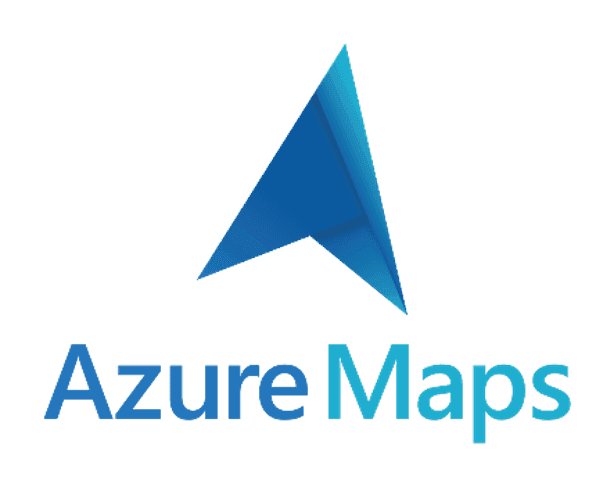
Azure Maps
Azure Maps offers a suite of enterprise-grade tools for managing geospatial data, enabling developers and businesses to create map-based services and gain actionable insights into operations, user behavior, and other location-dependent activities.
Using Azure Maps Creator, developers can upload location datasets, convert them into tilesets, and generate interactive indoor maps of facilities like shopping malls and airports. These maps support both staff and visitors in navigating between floors and building areas.
However, all such maps initially relied on the same default visual style - including icons, colors, and layer settings - with no room for customization.
Industry: Enterprise Software, Mapping & Geolocation, SaaS
Technologies: Swift & Objective-C
Solutions: App Development, Porting, Mobile Applications
The Challenge
When Janea Systems joined the project, Azure Maps sought to enable dynamic, user-controlled styling within Azure Maps Creator. The goal was to let users define how their maps look, from icons and colors to layer visibility.
As the project evolved, Janea Systems saw that the system relied solely on backend REST APIs and lacked a user-friendly frontend. This led us to expand our role from backend implementation to full-stack development (Fig. 1).
Figure 1: Adding a user-friendly front-end layer for intuitive custom styling support.
Client impact
- Hosting optimization: Recommended GitHub for hosting—a free, efficient, and integration-friendly option.
- Backend-side style generation: Introduced API endpoints to generate style definitions on the backend using a user’s Azure Maps subscription key (Fig. 2).
Figure 2: Backend processing of user-specific style definitions.
- Selective rendering: Refactored code to render only the editable indoor layers, improving load times and user focus.
- GUI integration: Proposed and implemented a custom interface based on Maputnik, an open-source visual style editor (Fig. 3).
Figure 3: Maputnik—open-source foundation for the Azure Maps Creator GUI.
- Interface optimization: Streamlined the UI by removing redundant features and adding purpose-built tools like a level picker for multi-story buildings (Fig. 4).
Figure 4: A tailored, simplified GUI for Azure Maps custom styling.
Looking to optimize your mapping experience?
Janea Systems specializes in delivering high-performance, scalable geospatial solutions - custom-tailored to meet your business needs.
Contact us or visit janeasystems.com to learn more.
Other Client Successes
Let's talk about your project
Let's talk about your project
Ready to discuss your software engineering needs with our team of experts?
